Are you making a music website but don’t know where to start? Or are you thinking about giving your current website an overhaul? In either case, this comprehensive guide will show you how to create an effective music website that will impress both your fans and industry professionals.
Here is how to make a music website:
Why should every musician have a website?
You might be asking yourself whether musicians still even need a website in the age of social media. The short answer is: Yes.
It makes a much better impression than supplying just a social media profile. A website shows that you’re serious about making music and getting booked.
In fact, it’s more important than ever to have a professional music website that you own and control. Here’s why:
You own the experience
With your own website, you have complete control over the design and branding. Unlike social media platforms, there are no design limits, no sudden changes, and no distractions like ads and links encouraging visitors to click away.
Someone is there because they want to be there. It’s up to you to direct their attention, and make their visit a useful one.
You own the website address
Your fans and the industry will always be able to find you at your official website address. It’s a little slice of the internet that is owned by you.
You make more money
If you’re selling music or merch, having your own website is even more critical. You get to keep more of that revenue by selling directly to your fans.
Plus, your fans can join your mailing list when shopping from your online store. You can then let them know about new albums, tours, crowdfunding campaigns, and more.
You own the data
The best way to get in touch with your fans is your email list. Your music website allows you to collect that data, and maintain direct communication with your fans. There’s no “export list of fans” option on social networking sites because they own that database.
You also get detailed analytics data on your website visitors. This can help you understand your target market, decide where to book shows, and more.
How to make a music website
Now that you know why you need a website, you’re ready to start creating it. We’ll look at everything you need to make a professional music website, from template design to promotion. Let’s get started!
Choose a music website template
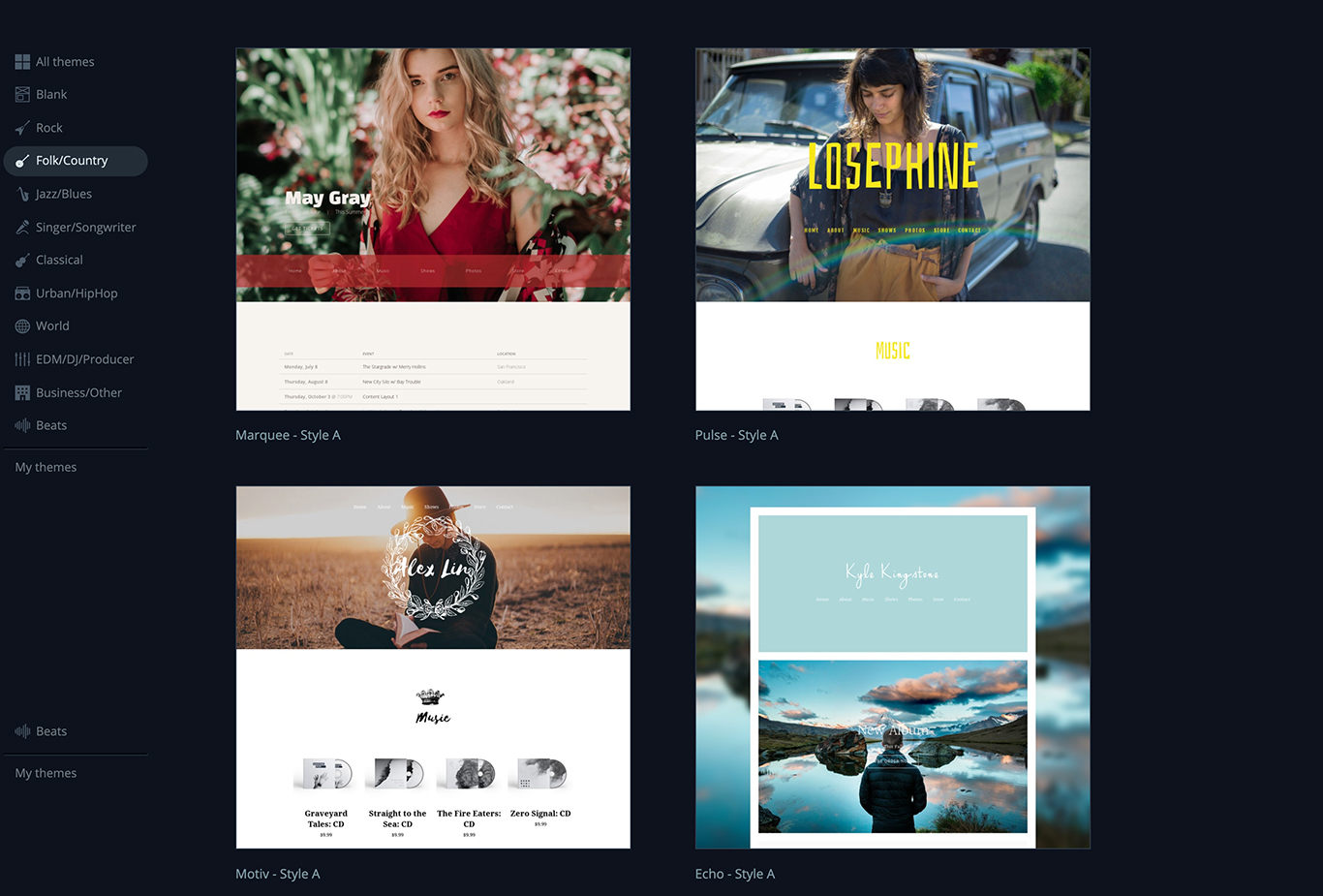
When choosing a template to create your website, you’ll want to consider a few things:
Artist header image
Before you dive into designing your music website, you’ll need a great image. You will use this image in the header area of your website template. Make sure it’s on brand – it should convey a sense of who you are, and what your music sounds like.
Tip: Find an image that is high-resolution and landscape-style, with some room around the edges. This will help you to be flexible when you create the rest of your music website.
Menu layout and position
Think about how many pages you’ll need to add. A good rule of thumb is 5-8, to keep things simple. This number will also fit nicely into a template with a horizontal menu bar. This bar is ideally set above or below your header image, where your visitors will think to locate it.
If you have more pages, you could try a website template with a vertical sidebar menu, or add sub-pages.
Content layout
If you plan to add a lot of content (bios for all of your bandmates, or your entire back catalogue, for example) choose a template that offers a clean content area.
You may want to choose one with a full-width content area to lay out all of your text, images, and photos. Or you could select a template with pre-set sections in different colors, then add your content within those.
One-page website templates
One important consideration when choosing a template for your website: are you building a site with multiple pages, or a one-page website that has all of the content on a single page?
This might affect what kind of template you choose, because with a one-page site you’ll want a nice wide content area and the ability to add sections and section background images.
Mobile-friendly website options
To make sure mobile visitors get a good experience, you’ll want to choose a mobile-responsive template. That means that it will adapt to look great on any screen, including desktop, tablets, and mobile devices. This will also help your website’s Google search engine results.
All of Bandzoogle’s music website templates are responsive, so there’s no need to build separate versions of your site for desktop and mobile.
Make a mobile-ready music website in just a few clicks. Build your website with Bandzoogle today!
Create the color palette
Now that your template is in place, pick your colors to go with it. These tips will help you choose colors that will work for your website:
Choose a few colors only
As a general rule, you’ll want to stick to 3 main colors to keep the look consistent and professional: a primary brand color, a secondary color, and an accent color.
To start, get out your header image or your newest album cover, and choose a few colors from those. This will ensure the rest of your website flows well together, with a coordinated look.
Make the colors match your brand
Choosing the color scheme for your website can be a lot like choosing the colors for your album cover. You’ll need to make sure that your website’s colors work well with your music and your brand.
You could choose one color that sums you up (maybe a punchy pink if you’re a pop artist, soothing blue for an indie band, or a golden yellow for a folk musician). Then check out a color wheel like Adobe Color to help you find complementary colors.
All of our website templates come with a color palette in place, so you can either go with that, or customize those colors to match your own.
Choose your website fonts
Your website is going to have a lot of text on it, from your musician bio page to your electronic press kit. Your website font choices will need to be clear and easy to read. Consider these points when choosing your fonts:
Make it easy to read
To make sure your text is legible, choose a color that stands out from your website’s background. Black on white is the classic example, but any dark color on a lighter background will be good for legibility. Try using a serif typeface that’s clean and simple.
Use a fun font for accents
Love the look of a curly or handwritten font? Use that one for your site title at the top, or your heading titles throughout your pages.
Keep fonts consistent
It’s important to keep the typography on your website consistent. Choose one content font and use that throughout all of your pages. That’s especially important if you’re using different font colors in your sections.
You should also avoid using all caps for body text (don’t shout at people!) and use bold and italics sparingly, to keep text looking neat.
Organize the navigation
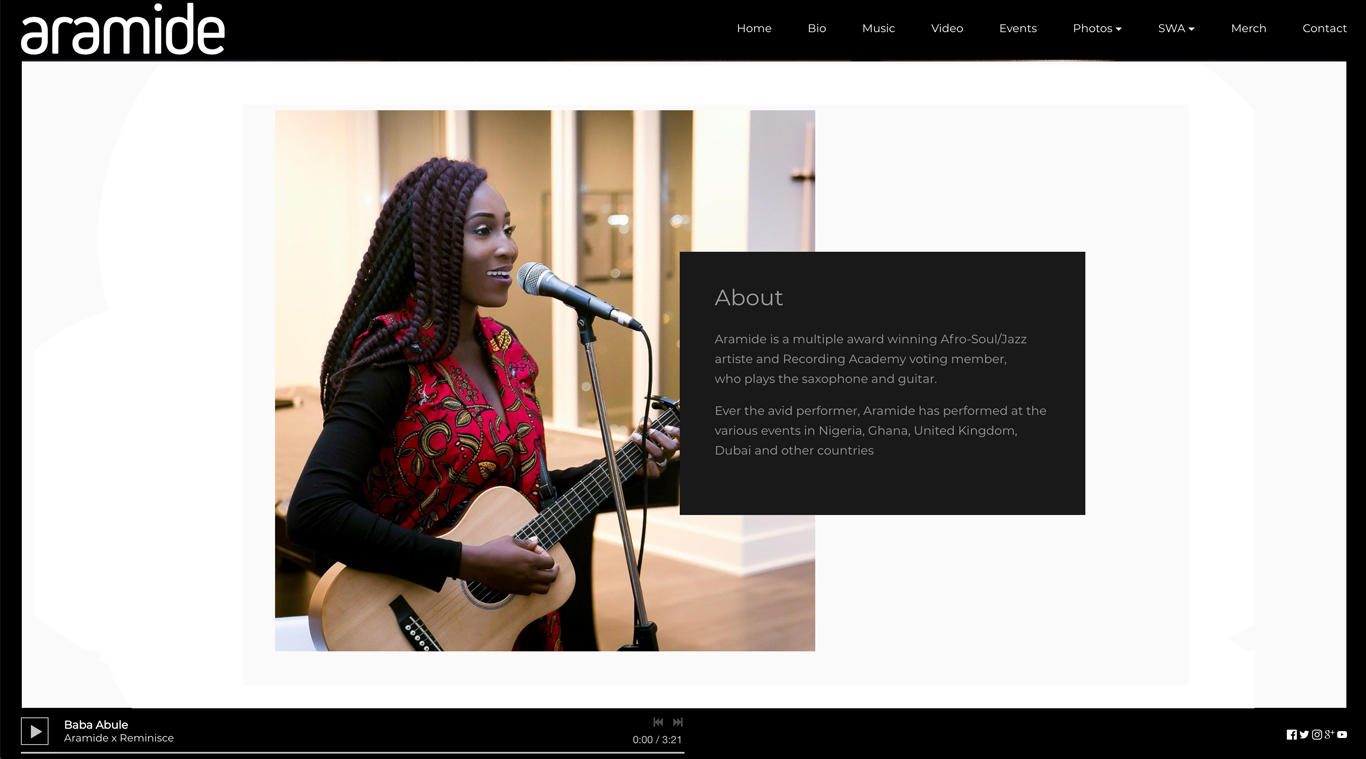
When you’re making your music website, you’ll want to decide what menu options to have, and how to organize them. Here are some key points to keep in mind when mapping out your website navigation:
Make navigating your music website easy
When deciding on your menu options, it’s important to make navigating your website as easy as possible for everyone who visits your site. Remember that a lot of your visitors will be there for the first time, and you’ll need to present your pages clearly for them.
Clear page names
Keep it simple when naming your main menu buttons. People have very short attention spans, and not a lot of time. If they have to guess at what content might be in a certain section of your site because the name is fancy or cute, chances are they’ll skip it altogether.
To accomplish this, it’s best to limit your main menu options to about 8 choices. More than that, and it starts to get messy. Having 5 or 6 main menu buttons is fine. Any less, though, and you’re likely leaving out key information and content from your site, or some of the pages will end up being too cluttered.
Sub-menu pages
If you have more content than you can fit onto your main pages, add a few sub-pages to keep things organized. These will slide out or pop down under a main menu page in your navigation. So if you have a lot of albums, each with a great story to tell, give those their own page under your main ‘Music’ page.
Create the pages for your music website
While it’s fun to be creative and add all kinds of information to your website, start out with the essentials. These pages will help get you started as you make your music website:
Homepage
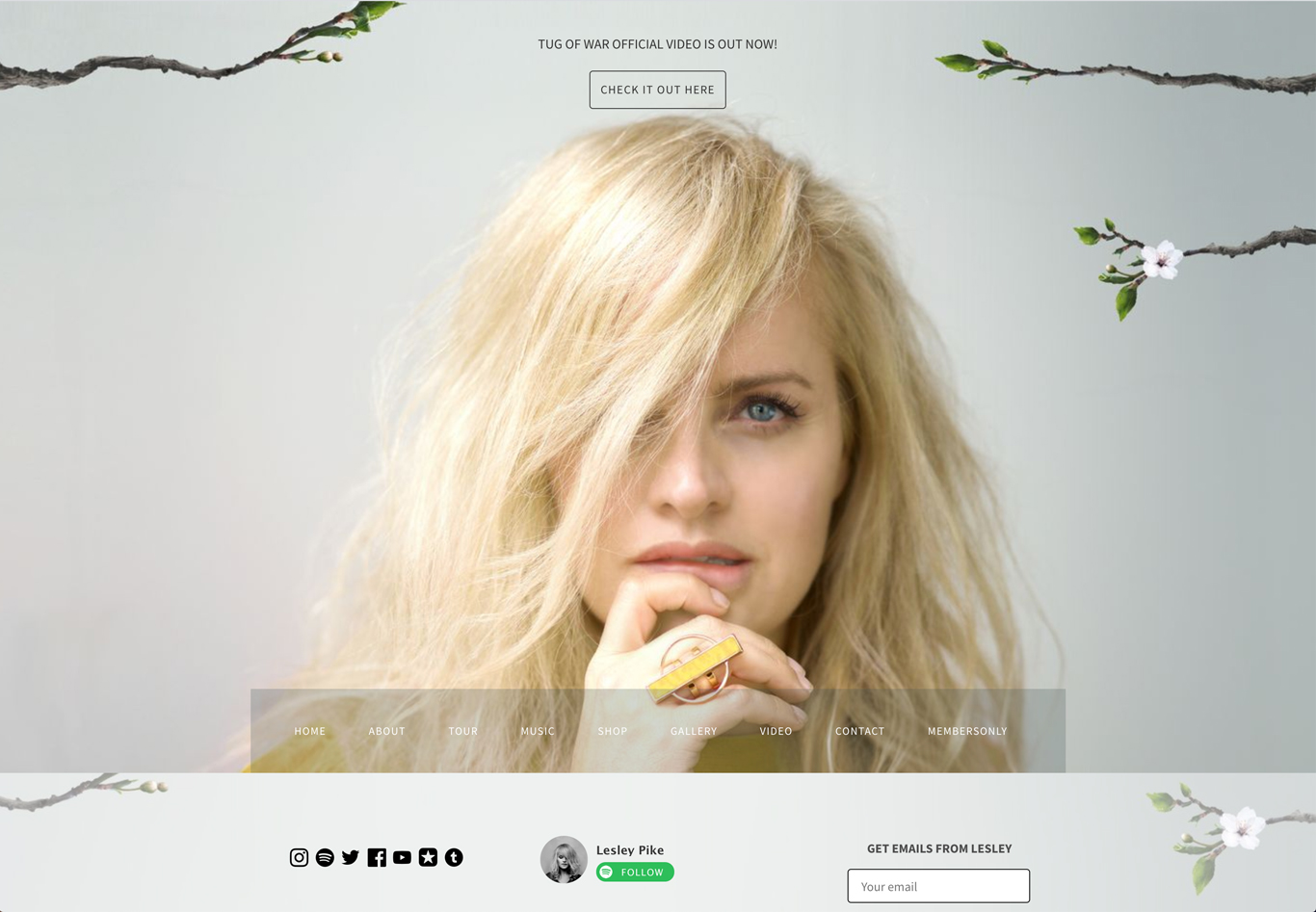
Your Homepage is arguably the most important, and most visited page on your website. This is where you can guide visitors to the information you want them to see, and what action you want them to take.
An effective Homepage should start with a great header image. Next, add a relevant call-to-action to buy your latest album, or watch your newest video.
The next thing to add to your Homepage is an introduction to you. Use an image + text feature with your picture and a short bio to make sure all of your website visitors, be they fans, music bloggers, or bookers, know that they’re in the right place.
To set the tone for the rest of your website, you should include a music player with your best tracks. Make sure it’s obvious and easy to click play. You could also add a recent video on this page.
Be sure to place a mailing list sign-up form on your Homepage too, either within your call-to-action header, or somewhere high up in the content area of the page.
Then add your social media links, so that people can check those out quickly as well.
If you’re making a one page website, then you won’t have a Homepage because all your content will be on the same page. In this case, you should still have a great header image with a call-to-action at the top, followed by your most important bit of news or content.
For a more detailed look at creating an effective Homepage, check out How to Build the Perfect Homepage for Your Band Website.
About page
Next up is your About, or Bio page. This is an important place for potential new fans to get to know you through your background and accomplishments. It’s also a good spot for media and industry people to read your story.
On this page, you can include several versions of your bio. Conferences, festivals and media outlets have different needs for artist information – so make it easy for them to grab. It’s also a good place to add a different photo of you or your band.
For some tips on writing a bio, check out How to Write an Effective Musician Bio (with examples!)
Music page
When you’re making a music website, having a sitewide music player or embedding a player on your Homepage isn’t enough. Your website is your main hub on the Internet. Your fans should be able to find all of your music, lyrics, and album info on your own website.
Dedicate a page to all things music, then arrange it into columns, or sections, so that your music is easy to find and listen to. Don’t forget to include some text about your music as well, and give options to listen and buy.
Make your music page stand out with these suggestions: How To Create a Perfect Page to Sell Music on Your Website
 Store page
Store page
If there’s any place online that fans should be able to buy your merch, it’s through your website.
Selling merch directly to your fans means you not only get most of the money (100% using the Bandzoogle Store Feature), you also get their email addresses to keep in touch with those fans over the long term.
To keep your Store page organized, set up your products with images. Then describe each item, explaining why your fans will love it.
Make sure to add a clear way to contact you on this page. When people are shopping online, they want to know that they can easily reach the seller if they have any questions.
For merch ideas and more details on setting up your online store, check out The Ultimate Guide to Selling Band Merch Online.
Photos page
It’s no secret that fans love to look at photos of their favorite bands. If you include a Photos section, it will keep fans browsing your website longer. This is also a good opportunity to show off different angles of your personality, and to show that you’re active.
To help organize your photos, create different galleries to show off your promo shots, live shows, important gigs, or musical collaborations.
Videos page
Rather than sending your fans off to YouTube, focus their attention on your videos, embedded directly onto your music website. This allows you to curate which videos people see. There might be hundreds of live videos filmed by fans on YouTube that might not best represent your band.
Place your most recent, or most popular, videos at the top of your Videos page, and rotate things out to keep the content fresh.
Events page
If you perform live, another essential element to have on your website is an Events or Shows page. Make it easy for fans to get info about your upcoming gigs, with details on show times, cover charges, opening bands, and the venue.
This is also a great page to showcase one of your best live videos so fans (and bookers) can get a taste of what to expect if they come see your show.
If you want to sell tickets to your shows online (and commission-free!), you can do that with the Bandzoogle Calendar feature. When a fan buys a ticket to your show, they’ll get a printable ticket by email, and you’ll get a guest list to give to the door person at the venue.
You can also use multiple calendars on your Events page, if you want to include a local shows list plus a touring list, for example.
Contact page
Finally, make sure to include a Contact page on your music website. As the last page in the menu, make it easy for site visitors to get in touch with you – especially considering media or industry professionals.
On this page, include info on how best to reach you for booking, media inquiries, and fan correspondence. Use a custom form with fields requesting specific information to be filled out, compiling the details into a neat email to be sent right to you.
You can also add your social media links, and a mailing list sign-up form, to this page.
Create an EPK for your music
If you’re actively promoting a new album or looking to book more gigs, you can create a specific EPK page, or Press Kit section to centralize information for media and bookers. With an EPK page they can quickly find all the details they need in one spot.
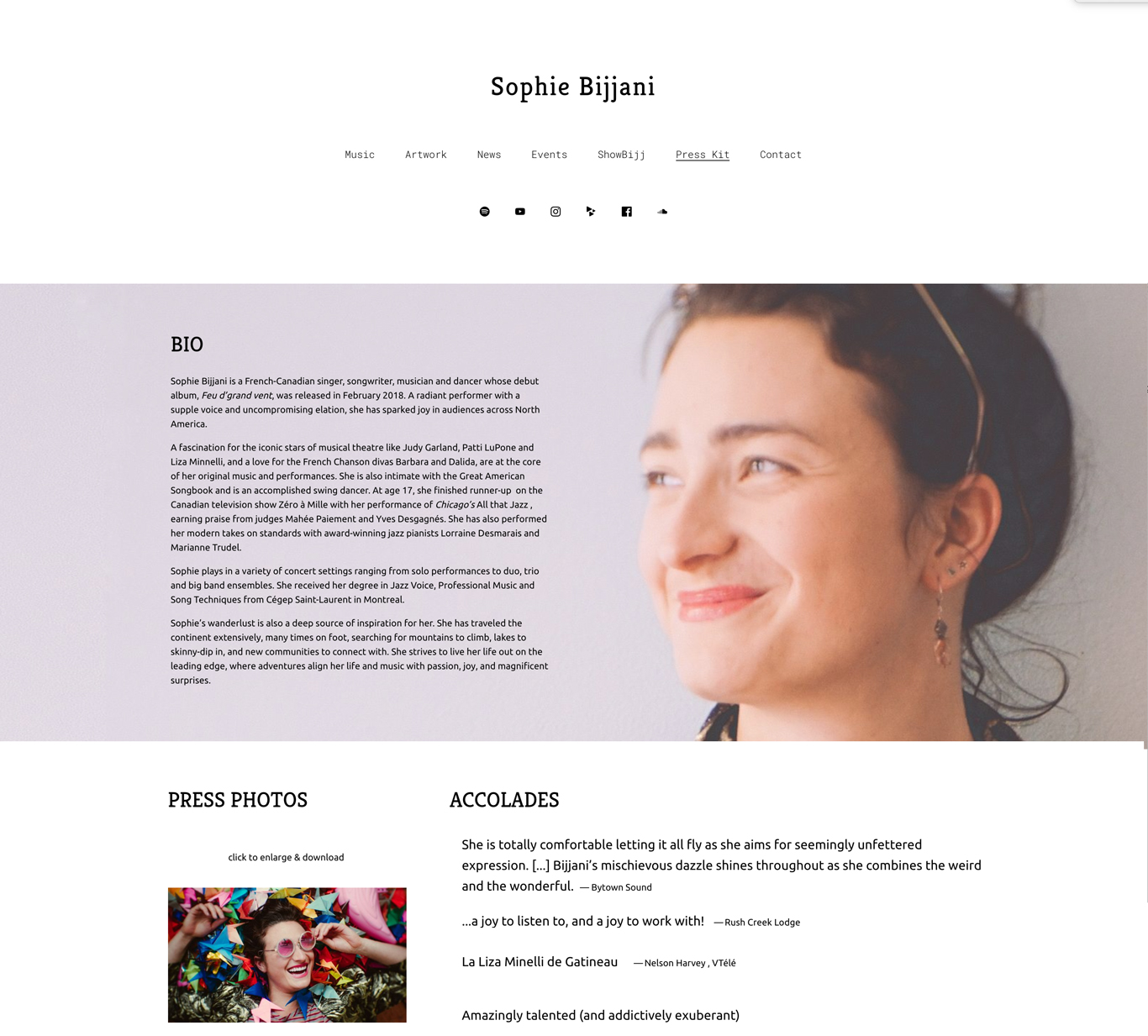 Here’s what should be in your band’s EPK:
Here’s what should be in your band’s EPK:
Bio: Media and venues have different needs for bios, so it’s a good idea to include a short and a long version of your bio. That way, they can easily use the bio that works for them.
Photos: Include your official promo photos, with vertical and horizontal options, as well as black & white versions. You can also include your album cover artwork for music reviewers if you’ve put music out recently.
Music: Have your latest music available to listen to, with links to Spotify or Apple Music so they can also listen to your music on their preferred streaming platform.. In case a reviewer wants to download your full album, include clear information on who they can contact to get a copy.
Video: Embed one of two of your best videos. If your goal is to get more bookings, add high-quality live videos to show what your show is like. If you’re looking to get press or reviews for your music, embed your most popular music video, or the video for your latest single.
Press/reviews: Include quotes about you and your music, with links to your best reviews and interviews.
Notable achievements or recent highlights: If you’ve won any awards, charted on radio, had your songs placed in movies/TV/ads, or performed at noteworthy festivals or conferences, include this information in your EPK.
Contact: Include detailed information on how to get in touch with you, your publicist, or booking agent. You can also add your social media links so bookers and media can quickly check out your social profiles.
Book more shows with a professional digital press kit integrated into your own website. Create your EPK with Bandzoogle now!
Sell your music online
Now that your pages are all in place, focus some attention on how you’ll sell your music online.
You should have ecommerce set up on your own music website where you can offer digital downloads for purchase. This could be on your Homepage, Music page, and Store page.
Add a call-to-action to your Homepage before you release a new single track or a new album, to drive traffic and pre-sales.
Then be sure to offer lots of options to listen and buy your music. You can bundle your albums, offer singles, or let your fans pay what they want.
With online music sales, you get to keep the majority of the revenue, plus collect their email addresses to keep them in the know about your future projects and shows. Your sales will also be reported to SoundScan, which can generate buzz for your album.
You should also include physical options like CDs or vinyl, and offer signed versions for those items for your super fans. Using Bandzoogle’s Store feature you can sell physical items commission-free, put items on sale, track inventory, and more.
Another option in addition to selling your music online, is selling fan subscriptions for access to your music. With subscriptions, you can set up tiers at different price points, giving your fans the chance to pay monthly in exchange for sneak peeks, access to your full catalogue, and other perks.
Selling your music successfully online is a huge topic, so if you want to learn more about this, check out The Complete Guide to Selling Your Music Online.
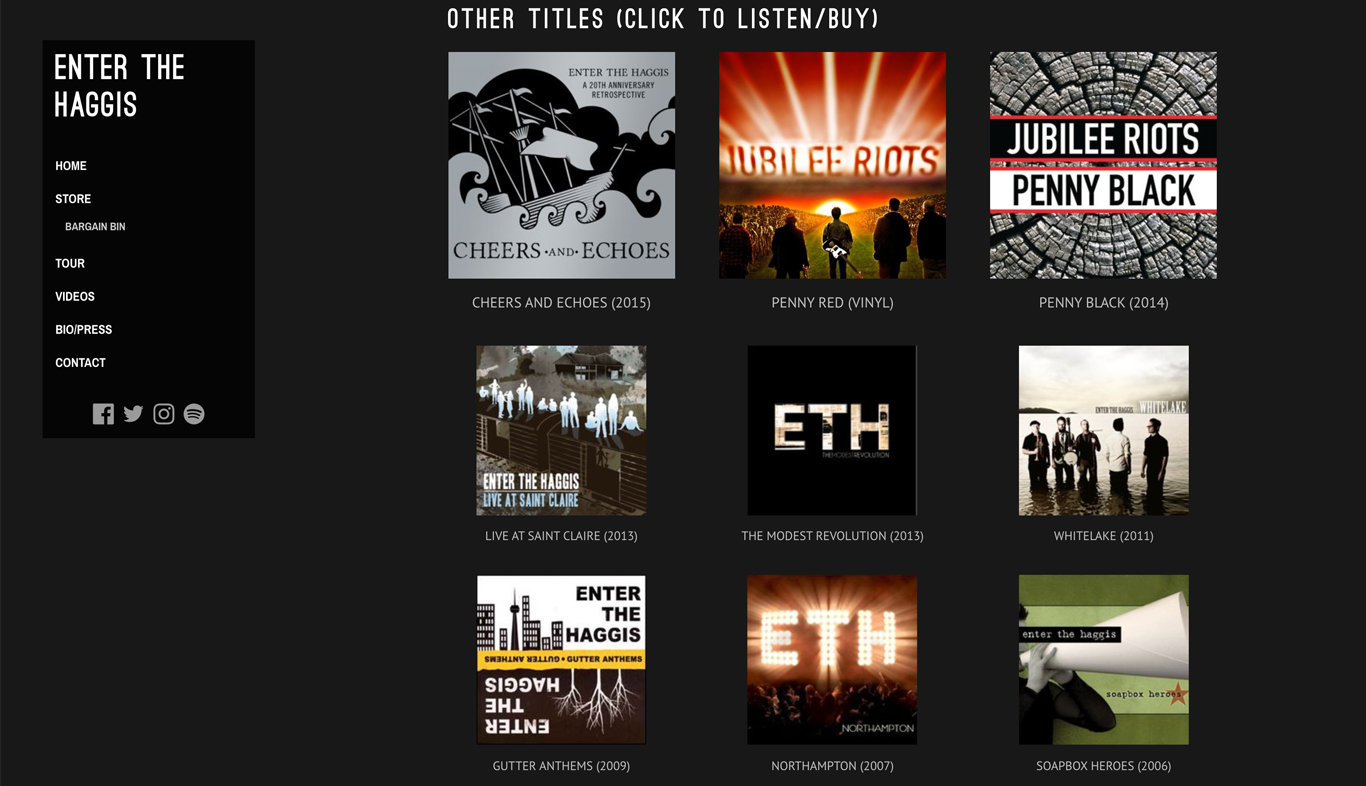
Choose a domain name
Now that your music website is created, complete with design, pages, and content, you’ll want to choose the website address, or domain name. Having a custom domain name means owning a little slice of the Internet for your music and your brand – so choose your name carefully.
Even with other domain extensions available, registering a “.com” is still the clear standard. Ideally you can find yourbandname.com, but if it’s not available, you can consider yourbandnamemusic.com, yourbandnameband.com, etc.
If you already own a domain name – great! You can always keep that with you, and point it to load your website.
Optimize your website for Google Search
Once your website is loading under your chosen domain name, you’re ready to get it listed in Google search results. To help drive traffic to your website you’ll need to make sure that fans can find it easily. This is where SEO (search engine optimization) comes into play.
SEO is free, and is a very effective tool used by millions of businesses to drive traffic to their websites. For musicians, it’s a great way to get more fans engaged, listening to your music, and exploring your content.
If you’re interested in optimizing your website for SEO, we took all of our SEO advice and created this quick checklist: SEO Checklist for Musicians
Promote your music website online
Your website is finally complete. As the main online hub for your music, you’ll want to make sure everyone knows about it. Post your url far and wide: add it to all of your social media profiles, venues you play at, on your business cards and posters. You can also create a custom band email address with your domain name.
Make it central to your music marketing strategy when you release new music or book a big tour. Focus your attention on promoting your music website in a handful of places where you are most active, and keep coming back to regularly update your website pages with new content.
We hope this guide to making a music website helps you work through the steps to creating a website that showcases your brand, and your music, in a professional way online.
Then keep your website close at hand as you venture out and perform at showcases, apply for festivals, teach music lessons, or write more music.



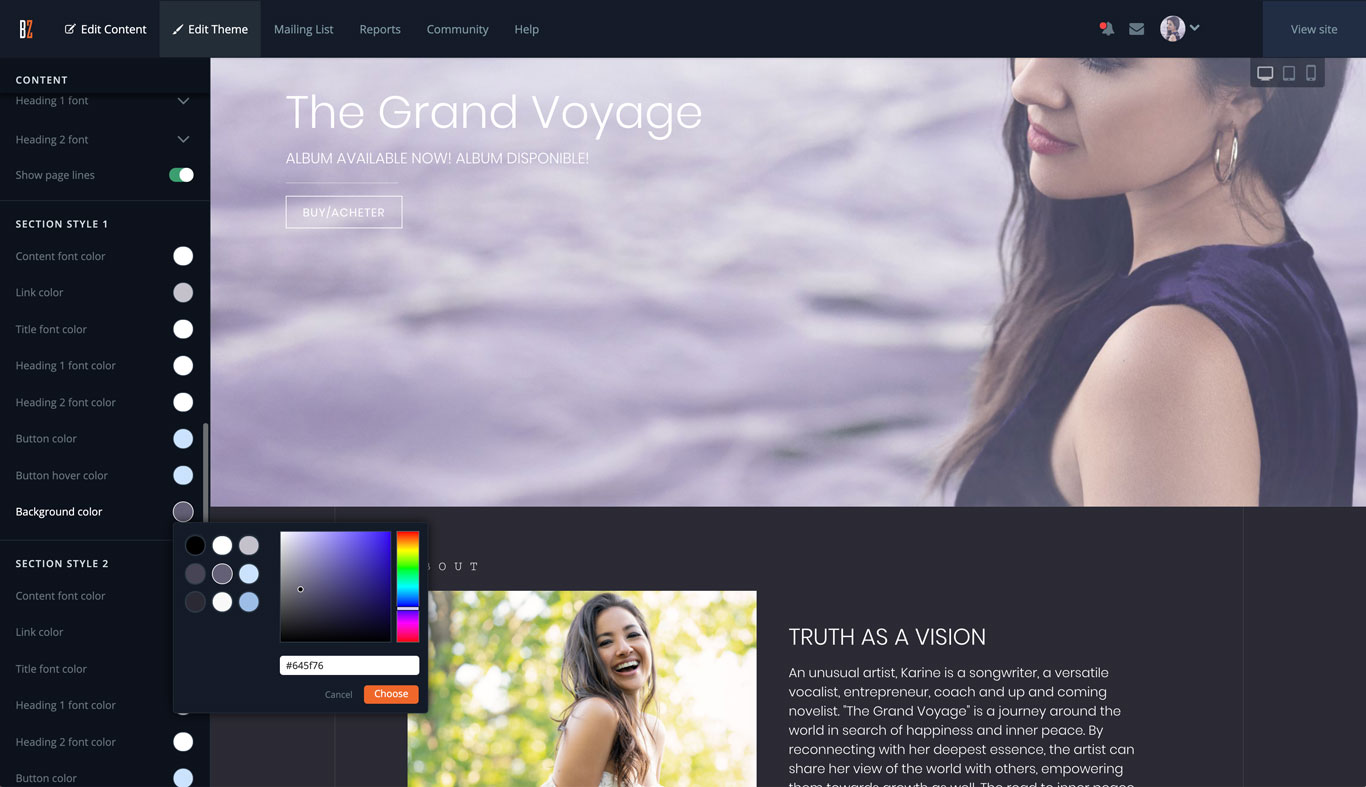
 Store page
Store page




