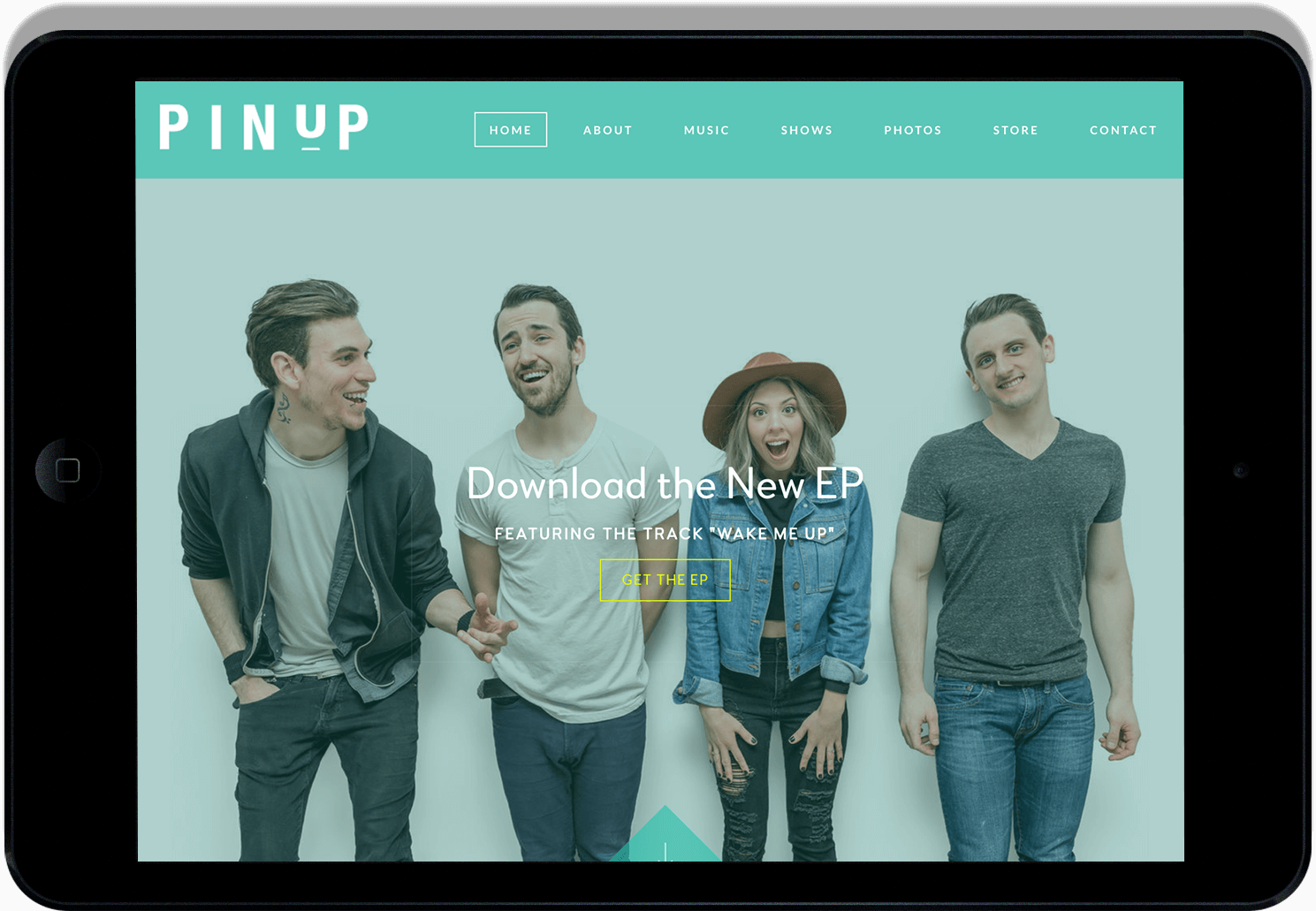A picture is worth a thousand words. This is true even when your main goal is to get people to listen to your music. Imagery and sound are closely linked, so make sure to choose your imagery carefully on your website.
To help with this, we’ve redesigned our image picker to be faster, sleeker, and easier to use. We’ve also added more ways to get great photos for your website with lots of new stock images to choose from.
Add images by clicking your header image, section background, or photo gallery. Then choose My Uploads or Stock images on the left side.
To easily view your images, choose from small, medium, or large thumbnails. You can filter stock images by the type you are looking for. Scenery might work well for a section background, while you may want to add a live shot as a text + image feature placeholder.
Your own images can also be viewed in different thumbnail sizes, in a grid, or masonry style view. Click on an uploaded image to download the original version (handy if you don’t have it anymore!), or get image info. This includes a direct url to the image. You can also delete old images this way.

Click on your image, then click Apply image to use it, and you’ll be all set!

There are so many ways to spice up a music website with images. We hope that this update makes it even easier to use beautiful photos on yours!
Build a mobile-friendly music website that’s easy to customize with beautiful imagery. Try Bandzoogle today!